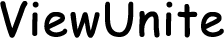How to Tell if Your Phone is Tapped
Introduction
Feeling uneasy because you think someone might be listening to your phone calls or monitoring your messages? Understanding whether your phone is tapped can bring back peace of mind. This guide will help you recognize the signs, understand the technical indicators, and take the necessary steps to protect your privacy and secure your device.

Signs Your Phone Might Be Tapped
Being aware of the common signs of a tapped phone is the first step in securing your privacy. Below are key indicators that might suggest your phone is compromised:
-
Unusual Battery Drain: If your phone’s battery drains faster than usual without increased usage, it could be a sign of malware or tapping software running in the background.
-
Overheating for No Apparent Reason: Phones can overheat due to excessive background activity. If your device gets warm when not in use, it might indicate tapping software.
-
Unexpected Reboots and Shutdowns: Spontaneous reboots and shutdowns often result from malicious software trying to take over your system or experiencing conflicts.
-
Strange Background Noises During Calls: Hearing clicks, static, or background noises during calls can be concerning, indicating potential call interception.
Knowing these signs helps you become more vigilant and aids in identifying potential threats to your privacy.
Technical Indicators of a Tapped Phone
Alongside the physical signs, technical indicators can provide further evidence of your phone being tapped. Here’s what to look for:
-
Increased Data Usage: Malware often communicates with external servers, consuming more data than usual. A sudden spike in data usage is a red flag.
-
Unrecognized Apps and Software: Check your device for unfamiliar apps or software you didn’t install. Tapping software can often masquerade as harmless apps.
-
Delayed or Failed Text Messages: If messages are delayed or fail without a clear reason, it might be because they are being intercepted.
By understanding these technical indicators, you can take steps to investigate and possibly confirm suspicions of tapping.
Methods Employed to Tap Phones
It’s crucial to understand how phones are usually tapped to adequately protect yourself. Here are some common methods:
-
Exploitation Through Malicious Apps: Hackers often use Trojan or spyware-laden apps to infiltrate devices. Always be cautious about the apps you download and their sources.
-
Wi-Fi and Bluetooth Hacks: Connecting to unfamiliar or unsecured Wi-Fi networks and Bluetooth devices can expose your device to hackers who might exploit these connections to tap your phone.
Recognizing these methods can help you avoid the risks associated with each and protect your device from being tapped.

Preventative Steps and Immediate Actions
Prevention is always better than cure, and linking this with understanding the different methods can give a more comprehensive protective strategy. Here are some essential steps to safeguard your phone:
-
Securing Your Phone with Password and Biometric Locks: Passwords, PINs, and biometric locks add an extra layer of security to your phone, making unauthorized access more difficult.
-
Regularly Checking for Software Updates: Always keep your phone’s software and apps up-to-date. Updates often include security patches that protect against vulnerabilities.
-
Using Secure Communication Methods: Use encrypted messaging apps and avoid discussing sensitive information over unsecured networks.
By integrating these measures into your daily routine, your phone is less likely to be compromised.
Tools and Apps to Identify and Protect
Leveraging security applications can provide additional protection. Some recommended apps and professional services can assist you further:
-
Recommended Security Applications: Apps like Avast Mobile Security, Lookout, and Norton Mobile Security are excellent tools for detecting malware and spying apps.
-
Professional Services for Ensuring Phone Security: If you suspect serious tapping, consulting professionals who can perform a thorough inspection of your device is advisable.

Conclusion
Understanding how to tell if your phone is tapped is critical in today’s connected world. By staying informed about the signs, technical indicators, and methods employed by those who tap phones, you can take appropriate preventative steps and actions. Utilizing the right tools and apps further ensures that your device remains secure and your privacy intact.
Frequently Asked Questions
How can I check for spyware on my phone?
You can check for spyware by using security apps that scan for malicious software or signs of spying apps. Regularly reviewing app permissions and installed apps can also help detect unauthorized software.
Will factory reset remove tapping software?
A factory reset can remove most standard malware, including tapping software. However, it’s crucial to back up important data before performing a reset and ensure you’re using a clean, secure backup to restore your data.
Are certain phone brands more susceptible to tapping?
No specific brand is inherently more susceptible to tapping, but older models or those with outdated security patches might be at higher risk. Keeping your phone updated and using reputable brands with robust security features can reduce the risk.