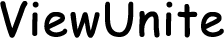How to Hide Texts on iPhone for Enhanced Privacy
Introduction
In today’s digital age, privacy is more important than ever. With smartphones being an integral part of our lives, securing personal communications is essential. The iPhone, with its robust security features, offers various tools to help you maintain privacy and protect sensitive information. Whether you want to keep your texts away from prying eyes or simply seek more discretion, mastering iPhone privacy settings is invaluable. This guide will explore practical methods for hiding texts on your iPhone, ensuring your communications remain private and secure. You’ll discover how to utilize built-in iOS features effectively, explore third-party apps, and adopt best practices for enhanced text privacy.
Utilizing Built-In iOS Features
Apple’s iOS comes with a suite of features designed to maintain message privacy without needing additional apps. These built-in tools are both convenient and effective in ensuring confidentiality.
Disabling Message Previews
One of the simplest steps to protect your privacy is to disable message previews. Typically, iPhones display snippets of incoming messages on the lock screen, enabling others to glance at your texts. To prevent this:
1. Open ‘Settings’ on your iPhone.
2. Tap on ‘Notifications.
3. Select ‘Messages.
4. In the ‘Options’ section, choose ‘Show Previews.
5. Opt for ‘Never’ or ‘When Unlocked’ to keep message details hidden from the lock screen.
Enhancing Security with Face ID or Touch ID
Adding an extra layer of protection through Face ID or Touch ID can ensure only you access the Messages app. Here’s how to set it up:
1. Navigate to ‘Settings.
2. Scroll to ‘Face ID & Passcode’ or ‘Touch ID & Passcode.
3. Tap on ‘Use Face ID for’ or ‘Use Touch ID for’ and toggle on ‘iPhone Unlock.
These built-in security measures not only help in hiding texts but also enhance overall iPhone security. Once you’re comfortable with these settings, it makes sense to explore more ways to protect your messages.
Exploring Third-Party Apps
While Apple’s features are robust, some users prefer the advanced capabilities offered by third-party apps. These can provide additional security and personalization options for hiding texts.
Selecting Privacy Apps for iPhone
Several apps are developed specifically to secure your text messages. Some popular choices include:
– Signal: Renowned for its powerful encryption, Signal keeps your messages private.
– CoverMe: Offers private texting and secure calls with end-to-end encryption.
– Vault: Provides a safe space for private messages, photos, and videos.
Weighing the Pros and Cons of Apps
While third-party apps enhance privacy, they carry both pros and cons. Advantages include:
– Advanced encryption and capabilities not present in default iOS settings.
– Protection for various data types beyond just texts.
Conversely, consider potential cons:
– Security issues if an app lacks a strong reputation.
– Potential conflicts with iOS updates that may affect app functionality.
Balancing the benefits and challenges of third-party apps is crucial. It’s wise to complement these with additional privacy steps to better secure your texts.

Employing Alternative Privacy Measures
In addition to built-in features and apps, several straightforward practices can safeguard your messages’ privacy.
Managing Old Messages
Accumulating old messages heightens the risk of privacy breaches. To manage this effectively:
– Regularly delete conversations that aren’t needed anymore.
– Archive important messages using secure apps or encrypted notes.
Protecting Your iCloud Message Backups
Using iCloud for message backup ensures data recoverability and security in case of loss. Here’s how to set it up:
1. Open ‘Settings.
2. Tap on your name at the top.
3. Go to ‘iCloud,’ then ‘iCloud Backup.
4. Activate ‘iCloud Backup’ if it’s not already on.
These measures will protect your texts from unauthorized access while keeping them accessible to you. For ongoing privacy, it’s vital to integrate these strategies with best practices.

Best Practices for Maintaining Text Privacy
Ensuring text privacy requires a proactive approach by leveraging technology and adopting best practices.
Staying Updated with Software
Regularly updating your iPhone’s software is crucial for maintaining security because updates often include important security patches. To stay current:
1. Tap ‘Settings.
2. Go to ‘General,’ then ‘Software Update.
3. Install updates as they become available.
Creating Strong Passcodes and Privacy Settings
A strong passcode is fundamental for protecting your device. Make sure it’s robust by:
– Combining numbers, letters, and special characters.
– Changing your passcode regularly.
– Setting privacy options to limit app access to sensitive information.
By consistently following these best practices, you can uphold your message privacy and gain peace of mind about your iPhone’s security.
Conclusion
Mastering iPhone privacy involves leveraging a variety of options, from native features to third-party applications. By using these tools and staying informed about updates and privacy best practices, you can effectively protect your text messages. Whether you rely on iPhone’s inherent security measures or enhance them with additional apps, being proactive about digital privacy is a crucial step. Adopting these strategies, securing your messages becomes a seamless part of your everyday routine.
Frequently Asked Questions
Can hidden messages be retrieved?
Yes, hidden or deleted messages can sometimes be retrieved through backups or using data recovery software. Regular backups can aid in recovery.
Are third-party apps safe for hiding texts?
The safety of apps depends on their reputation and security practices. Choose well-reviewed apps with strong encryption and privacy policies to minimize risks.
What should I do if my privacy is compromised?
Immediately change passcodes, review app permissions, and update your iPhone’s software. Reset to factory settings if issues persist.