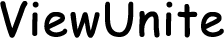Geek Squad Replace Battery Laptop Cost: A Comprehensive Guide
Introduction
Laptop batteries don’t last forever. Over time, you might notice your laptop’s performance dwindling, a clear sign that it’s probably time for a battery replacement. Geek Squad is a well-known service provider for such replacements, offering both reliability and expertise.
This guide will delve into why replacing your laptop battery is essential, identify signs indicating a need for replacement, outline the services provided by Geek Squad, and offer insights into the associated costs. We’ll also compare Geek Squad with other service providers and provide tips on maintaining your new battery effectively.

Why Replace Your Laptop Battery?
Replacing your laptop battery is not just about maintaining performance but also about extending the life of your device. A new battery ensures your laptop runs smoothly and efficiently, without sudden shutdowns or the need for constant charging. This is particularly important for those who rely on their laptops for work or school.
Beyond performance, a failing battery can sometimes cause further harm to your laptop. In extreme cases, a faulty battery might overheat or even become a fire hazard. Thus, replacing your battery when necessary is crucial for both your laptop’s health and your safety.

Signs Your Laptop Battery Needs Replacement
Identifying when your laptop battery needs replacement is vital for seamless functionality. Here are some signs to watch out for:
- Reduced Battery Life: If your battery doesn’t last as long as it used to, it might be time for a replacement.
- Unexpected Shutdowns: Sudden power cuts indicate a failing battery.
- Battery Won’t Charge: If your battery remains at 0% even after being plugged in, it might need replacing.
- Overheating: Excessive heat is a sign that your battery could be faulty.
- Physical Damage: Swelling or leakage should prompt immediate replacement.
Understanding these signs can help you take timely action, reducing the risk of further damage to your device.
Geek Squad Battery Replacement Services
Geek Squad provides a range of laptop battery replacement services, known for their efficiency and expertise.
- Diagnostics: They begin with a detailed diagnostic test to confirm that it is indeed your battery that needs replacing.
- Quality Parts: Geek Squad uses quality batteries compatible with your laptop model.
- Professional Installation: Their technicians are highly trained to ensure proper installation and optimal performance.
- Customer Support: Post-replacement support is also part of their service package, ensuring you have assistance if any issues arise.
Opting for Geek Squad ensures peace of mind due to their professionalism and experience in handling various laptop models.
Cost of Replacing a Laptop Battery at Geek Squad
The cost of replacing a laptop battery at Geek Squad can vary based on several factors. On average, you can expect to pay between $79 and $199. Here’s a detailed breakdown:
- Battery Price: The cost of the battery itself usually ranges from $50 to $100, depending on the brand and model.
- Service Fees: Geek Squad typically charges a service fee of around $39 to $49 for battery replacement.
- Warranties and Add-Ons: Extended warranties and additional services might add to the overall cost.
These costs might fluctuate based on your laptop model and the battery required. Checking with Geek Squad for an exact quote is always a good idea.
Factors Influencing Replacement Costs
Several factors can affect the cost of replacing your laptop battery:
- Laptop Brand and Model: Premium brands might have more expensive batteries.
- Battery Type: Standard batteries are cheaper compared to high-capacity or long-life variants.
- Availability and Demand: The availability of the battery model and current demand can influence pricing.
- Service Provider: Different service providers may have varying labor charges.
Understanding these factors can help you make a more informed decision regarding your battery replacement.
How the Replacement Process Works
The laptop battery replacement process at Geek Squad typically involves the following steps:
- Check-In: Drop off your laptop at a Geek Squad location for an initial diagnostic.
- Diagnostics: Technicians perform tests to confirm the need for a battery replacement.
- Detailed Quote: You receive a detailed quote for parts and labor.
- Replacement: Upon your approval, the battery replacement is carried out by a professional technician.
- Post-Replacement Testing: Your laptop is tested to ensure the new battery is functioning correctly.
- Collection: Once all checks are done, you can collect your repaired laptop.
These steps ensure a smooth and efficient replacement process, minimizing downtime.
Comparing Geek Squad with Other Service Providers
When considering battery replacement, it’s essential to compare Geek Squad with other service providers. Here’s how Geek Squad measures up:
- Quality of Service: Geek Squad’s trained professionals provide reliable service. Other providers might not have the same level of expertise.
- Cost: While Geek Squad’s prices are competitive, some local repair shops might offer lower rates.
- Warranty: Geek Squad often provides warranties on their replacements, enhancing the reliability of your investment. Not all service providers offer this.
- Convenience: Geek Squad has multiple locations and also provides in-home services, which can be more convenient compared to independent shops.
Evaluating these factors helps you choose the right service provider for your needs.
Tips for Maintaining Your New Laptop Battery
Maintaining your new battery can extend its lifespan and ensure optimal performance. Here are some tips:
- Avoid Overcharging: Disconnect your charger once the battery is full to prevent strain.
- Proper Storage: Store your laptop in a cool, dry place when not in use.
- Regular Use: Use your laptop regularly to keep the battery active.
- Avoid Extreme Temperatures: Excessive heat or cold can damage the battery.
- Battery Calibration: Perform battery calibration periodically following manufacturer guidelines.
Following these tips can help you get the most out of your new laptop battery.

Conclusion
A reliable laptop battery is crucial for efficient and uninterrupted use. Opting for Geek Squad’s battery replacement services provides quality and peace of mind. Understanding costs, the replacement process, and comparative service providers can help you make an informed decision. Maintaining your new battery with care ensures it lasts longer, contributing to the optimal performance of your laptop.
Frequently Asked Questions
How long does a Geek Squad battery replacement take?
The replacement usually takes 1-2 days, depending on the availability of the battery and service demand.
Does Geek Squad offer a warranty on battery replacements?
Yes, Geek Squad typically offers warranties on their battery replacements, ensuring coverage for any future issues.
Can I replace the laptop battery by myself if I buy the battery elsewhere?
You can, but it’s recommended to have it replaced by professionals to avoid potential damage and ensure correct installation.