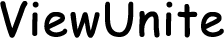Essential Podcast Gear for Your MacBook: A Comprehensive Guide
Introduction
Starting a podcast has never been easier, thanks to the MacBook’s versatile capabilities. But to produce a high-quality podcast, you need more than just your computer. Selecting the right podcast gear can make a significant difference in sound quality and overall production value. This guide delves into the essential podcast gear for your MacBook, providing you with the knowledge to make informed decisions and elevate your podcasting game. From microphones to software and additional accessories, you’ll have everything you need to create a professional podcast setup on your MacBook.

Choosing the Right Microphone
The microphone is the heart of any podcast setup. A good quality microphone can capture crisp and clear audio, ensuring your listeners remain engaged. For MacBook users, USB microphones are a popular choice due to their simplicity and ease of use. Here are a few top picks:
- Blue Yeti: Known for its excellent sound quality and versatility, the Blue Yeti is a favorite among podcasters.
- Audio-Technica ATR2100x-USB: This dynamic microphone offers both USB and XLR output, making it a flexible option for various setups.
- Shure MV7: A hybrid USB/XLR microphone, the Shure MV7 is ideal for both beginners and experienced podcasters.
Each of these microphones offers plug-and-play functionality with your MacBook, meaning you can start recording with minimal setup. The right microphone will help you capture natural, high-quality audio that your listeners will appreciate.

Audio Interfaces and Mixers
While USB microphones are great for simplicity, an audio interface or mixer can further enhance your sound quality, especially if you plan to use XLR microphones or multiple audio sources. An audio interface acts as a bridge between your microphone and MacBook, converting analog sound into digital signals.
- Focusrite Scarlett 2i2: This compact interface is perfect for podcasters, offering two XLR inputs and high-quality preamps.
- PreSonus AudioBox USB 96: Another excellent choice with sturdy construction and reliable performance.
- Yamaha MG10XU: For those looking for a mixer, this model provides multiple inputs and built-in effects, which can be useful for live sound enhancements.
Using an audio interface or mixer will give you greater control over your audio levels and sound clarity, ensuring a professional-quality podcast.
Headphones for Monitoring
High-quality headphones are essential for monitoring your recordings and ensuring everything sounds as it should. Studio monitor headphones provide accurate sound reproduction, which is crucial during both recording and post-production.
- Audio-Technica ATH-M50x: These headphones are a staple for many podcasters, offering excellent sound quality and comfort.
- Sony MDR-7506: Known for their detailed sound and reliability, these headphones are another great option.
- Sennheiser HD280 Pro: Offers a balanced sound experience and great isolation, perfect for monitoring in noisy environments.
By using professional monitor headphones, you can catch any audio issues early and make adjustments on the fly, leading to a clearer and more polished final product.
Recording Software
Choosing the right recording software is crucial for your podcast’s production quality. MacBook users are in luck with several high-quality options available.
- GarageBand: Free and pre-installed on all MacBooks, GarageBand is a powerful and easy-to-use option for beginners.
- Audacity: A free, open-source software that offers advanced features, making it popular among podcasters.
- Adobe Audition: A professional-grade software offering extensive editing tools, ideal for those willing to invest in their podcasting journey.
Each of these options comes with its pros and cons, but all support high-quality audio recording and editing, ensuring you have everything you need to produce a polished podcast.
Additional Accessories
To further enhance your podcast setup, consider investing in a few additional accessories:
- Pop Filters: Reduce unwanted plosive sounds in your recordings.
- Mic Stands or Boom Arms: Provide stability and positioning flexibility for your microphone.
- Shock Mounts: Help isolate your microphone from vibrations and handling noise.
These accessories might seem minor, but they can significantly improve your recording setup’s overall quality and professionalism.

Setting Up Your Podcast Station
Creating an effective podcast station involves more than just buying the right gear. Here are some steps to help you set up your recording space:
- Choose a Quiet Space: Select a quiet area in your home to minimize background noise.
- Optimize Acoustics: Use soft furnishings, curtains, and rugs to reduce echo and sound reflections. Acoustic panels can also be a great investment.
- Set Up Your Gear: Arrange your microphone, audio interface, and laptop ergonomically within your recording space. Ensure all connections are secure.
- Test Your Setup: Record a few test episodes to fine-tune your sound levels and gear placement.
A well-thought-out podcast station will not only improve sound quality but also make your recording process more efficient and enjoyable.
Conclusion
Crafting a high-quality podcast requires the right gear and a well-organized setup. With the proper microphone, audio interface or mixer, headphones, recording software, and additional accessories, your MacBook podcast station will be well-equipped for success. Invest in these essentials, and you’ll be on your way to producing professional and engaging podcast episodes that your audience will love.
Frequently Asked Questions
What is the best simple podcast gear setup for a MacBook in 2024?
A Blue Yeti USB microphone, Audio-Technica ATH-M50x headphones, and GarageBand recording software make for an excellent and straightforward podcast setup.
Can I start a podcast with just my MacBook and a microphone?
Yes, you can start with just a MacBook and a USB microphone. However, adding headphones and using recording software like GarageBand will significantly improve your production quality.
What software should I use for editing my podcast on a MacBook?
For MacBook users, GarageBand is a great free option. Audacity and Adobe Audition are also excellent choices, offering more advanced features for complex editing tasks.