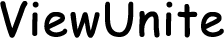Do Tablets Have USB Ports? Uncover Connectivity Insights
Introduction
In the rapidly evolving world of technology, tablets have emerged as versatile devices for both personal and professional use. A key aspect of their functionality is connectivity. With increasing demand, users often wonder: do tablets have USB ports? USB ports are essential, enhancing a tablet’s usability by allowing data transfers, charging, and peripheral connectivity. This article explores USB ports in tablets in 2024, detailing the types available, benefits, alternatives, and guide to selecting a tablet with optimal connectivity features.

The Evolution of USB Ports in Tablets
Tablets have seen substantial growth in terms of design and technological capabilities over the years. Initially, they offered limited connectivity options, but escalating demands led manufacturers to expand features. USB ports emerged as crucial elements, providing connectivity for numerous devices. Early models featured USB-A and Micro USB, suitable for basic data transfer and device connectivity.
With technological advances, manufacturers shifted to superior standards to enhance data transfer rates and charging capabilities. USB-C, now prevalent, exemplifies this transition. As consumers seek seamless connection experiences, manufacturers respond by integrating advanced USB ports into new tablet models, establishing a norm of versatile connectivity.
Types of USB Ports Found in Modern Tablets
USB-C: The New Standard
USB-C has rapidly become the standard in tablet connectivity due to its symmetrical design, which eliminates insertion errors. It supports fast data transfer rates and higher power delivery for quick charging. Its wide compatibility range, including laptops, smartphones, and tablets, makes it highly popular among both users and manufacturers.
Legacy Ports: USB-A and Micro USB
Despite USB-C’s dominance, USB-A and Micro USB ports still exist in some tablets, mainly older or budget models. USB-A is favored for its broad peripheral compatibility, while Micro USB, once a staple for mobile devices, is gradually being replaced but still appears in some less expensive tablets. Users with these ports may require adapters for compatibility with newer USB-C devices.
The Rare USB-B Connections
Although rarely found today, USB-B was once included in some older tablet models and industrial devices, mainly for printers and large peripherals. Its bulky nature compared to USB-C or Micro USB makes it uncommon in the modern tablet market, so new buyers are unlikely to encounter USB-B when searching for current tablets.
Benefits of USB Ports in Tablets
Enhancing Productivity with Peripherals
USB ports greatly enhance a tablet’s capabilities by allowing the connection of peripherals such as keyboards, mice, and even external monitors. This feature is vital for professionals who need to maximize productivity while maintaining portability. Whether you’re editing documents, designing presentations, or navigating through data, USB-connected peripherals offer unmatched convenience and efficiency.
Easy Data Transfer and Charging
USB ports streamline data transfers between devices—a crucial feature for users frequently moving files, photos, and videos. Direct USB connections ensure speedy, reliable transfers without relying on cloud or wireless solutions. These ports also enable efficient charging, often supporting fast-charging technologies that minimize downtime.
Compatibility with External Storage Devices
With suitable USB ports, tablets can easily interface with external storage solutions such as flash drives and external hard drives. This capability is valuable for users with extensive media collections or large files who may find a tablet’s built-in storage insufficient. USB connectivity offers seamless access and management of these external storage devices.

USB Port Alternatives in New Tablet Models
Wireless Connectivity Solutions
With advancements in wireless technologies, many tablets have adopted solutions like Bluetooth and Wi-Fi to provide connectivity without physical cables. These features offer users flexible peripheral connectivity and alternatives to USB data transfers, such as wireless file sharing and cloud services, though they are sometimes limited by speed and connection stability.
Using Adapters and Hubs
For tablets with limited or no USB ports, adapters and USB hubs present practical solutions. Adapters can modify existing connections into USB-compatible ports, while USB hubs expand a single port to multiple ones, accommodating additional peripherals. While these may introduce some bulk, they maintain a streamlined and versatile workspace.
Choosing the Right Tablet with USB Ports in 2024
Choosing a suitable tablet includes considering factors such as port availability and intended tasks. Assess whether you need a tablet with USB-C, USB-A, or older ports based on your peripheral needs. Consider compatibility with your current devices and if direct interfacing is required. Prioritize USB ports that deliver the necessary speed and functionality. Investing in a USB-C-equipped tablet ensures future-ready adaptability, making it a smart decision for 2024.

Conclusion
Recognizing the importance of USB ports in tablets is key to selecting the most appropriate device for your needs. USB ports, particularly USB-C, offer significant versatility and continue evolving for faster speeds and enhanced usability. Whether opting for direct connections or exploring wireless options, choosing a tablet with the right connectivity features can substantially enrich your user experience in 2024 and beyond.
Frequently Asked Questions
Can I use my tablet without USB ports?
Yes, using wireless solutions like Bluetooth and cloud services for data transfer and peripherals, but USB ports offer added versatility.
What adapters are recommended for tablets with limited ports?
USB-C hubs or adapter cables are recommended for tablets with limited ports, supporting USB-A, HDMI, and SD cards through multiple connections.
Are USB-C ports better than older USB types for tablets?
Yes, USB-C offers faster data and charging speeds and greater compatibility with modern peripherals compared to older USB types.