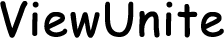Best Printer Scanner Copier for Home Use
Introduction
Finding the best printer scanner copier for home use can significantly enhance your productivity and convenience. Whether you need to print important documents, scan school projects, or make quick copies, a reliable multi-function device is a necessity in any household. With various models available, it’s crucial to choose one that meets your specific needs and preferences. This blog will explore essential features, present top models of 2024, guide you on how to select the best one for your home, and offer maintenance tips.

Why a Printer Scanner Copier is Essential for Home Use
A printer scanner copier is an all-in-one solution for various tasks at home. This device eliminates the need to purchase separate machines for printing, scanning, and copying, thereby saving space and money. For remote workers, students, or anyone who frequently handles documents, the convenience is unrivaled. It ensures quick access to hard copies of emails, assignments, and important papers, reducing the hassle of going to a print shop. Moreover, with built-in scanning capabilities, preserving and digitizing old photos or documents becomes straightforward. Ultimately, these devices simplify and streamline many everyday tasks, boosting efficiency.

Key Features to Look for in a Printer Scanner Copier
Print Quality and Speed
Quality and speed are paramount when choosing a printer. Ensure the device offers high-resolution printing, ideally 1200 x 1200 dpi or higher, and maintains a good print speed (measured in pages per minute, or ppm), with at least 20 ppm for monochrome and 10 ppm for color.
Scan Resolution and Capabilities
For scanning purposes, look for a model with at least 600 dpi resolution to capture details accurately. Additional features, like optical character recognition (OCR), can be beneficial for converting scanned text into editable documents.
Copy Functions and Efficiency
Check for efficient copy functions that allow resizing, adjusting contrast, and copying multiple pages. A reliable copier should manage at least 10 copies per minute (cpm) for a smooth user experience and have features like automatic document feeder (ADF) for batch copying.
Connectivity Options (Wi-Fi, Bluetooth, USB)
Modern printer scanner copiers should offer multiple connectivity options. Wi-Fi and Bluetooth capabilities allow for wireless printing from various devices, while USB connections ensure compatibility with older computers or devices without wireless support.
Ease of Use and Setup
User-friendliness is crucial. Opt for models with intuitive interfaces, touchscreens, and straightforward setup processes. An easy-to-navigate menu and clear instructions will make operation and maintenance simpler.
Top 5 Printer Scanner Copier Models of 2024
To help you find the perfect device, we have reviewed and compared the top models available in 2024. Each offers a unique blend of features suited for different home use needs.
Model 1: Features, Specs, Pros, and Cons
Features: High print resolution, 22 ppm print speed, 600 dpi scan resolution, wireless connectivity, touchscreen interface.
Pros: Fast printing, excellent print quality, user-friendly.
Cons: Higher price point, larger footprint.
Model 2: Features, Specs, Pros, and Cons
Features: 1200 dpi color printing, 25 ppm, advanced scanning features, compact design, Wi-Fi and Bluetooth.
Pros: Compact, fast, high print quality.
Cons: Slightly noisy, pricier than budget models.
Model 3: Features, Specs, Pros, and Cons
Features: Multifunctionality, 15 ppm, 300 dpi scanning, wired and wireless connections, eco-tank system.
Pros: Economical, good for moderate use, versatile.
Cons: Slower print speed, average scan resolution.
Model 4: Features, Specs, Pros, and Cons
Features: 24 ppm, automatic duplex printing, high-resolution scanning, cloud printing services.
Pros: Efficient, great for heavy use, supports cloud services.
Cons: Higher initial cost, complex setup.
Model 5: Features, Specs, Pros, and Cons
Features: 18 ppm printing, 1200 dpi scanning, mobile printing support, easy navigation.
Pros: Affordable, mobile printing-friendly, decent speed.
Cons: Basic features, no advanced scanning.
How to Choose the Right Model for Your Home Office Needs
When selecting a printer scanner copier, it is essential to consider various factors to ensure you get a device that matches your needs and usage patterns.
Assessing Your Usage Volume
Consider how frequently you print, scan, or copy documents. High-volume users should opt for faster, more robust models, while occasional users may prioritize budget-friendly options.
Considering Space Constraints
Measure the available space in your home office. Compact models save space and fit better in smaller rooms or crowded desks. Ensure the device’s dimensions align with your office setup.
Matching Your Budget
Set a budget based on your needs. While high-end models offer advanced features, mid-range and budget models can still provide satisfactory performance. Weighing features against cost will help you find a device that offers the best value for money.

Tips for Maintaining Your Printer Scanner Copier
To maximize the lifespan and performance of your printer scanner copier, regular maintenance is crucial. Here are some tips for keeping your device in top shape.
Regular Cleaning and Maintenance
Clean the print heads, paper rollers, and scanner glass regularly to prevent jams and maintain print quality. Dust and debris can affect performance, so keep the device in a clean environment.
Software Updates
Regularly update your device’s software and firmware. Updates often include performance improvements, bug fixes, and new features, maintaining the efficiency and security of your device.
Troubleshooting Common Issues
Keep the user manual handy for troubleshooting tips. Common issues like paper jams, connectivity problems, or print quality concerns can often be resolved with simple steps outlined in the manual.
Conclusion
A reliable printer scanner copier simplifies home office tasks, making it an invaluable asset. By considering key features, top models, and your specific needs, you can select the ideal device for your home. Regular maintenance ensures longevity and optimal performance, keeping your home office running smoothly.
Frequently Asked Questions
What is the most important feature to look for in a home printer scanner copier?
Print quality and speed are crucial features, ensuring clear, professional documents and efficient operation.
How often should I perform maintenance on my printer scanner copier?
Perform regular maintenance, such as cleaning and software updates, every three months to maintain optimal performance.
Are wireless connectivity options worth the extra cost?
Yes, wireless options offer flexibility and convenience, allowing easy printing from multiple devices without cumbersome cables.